
FEATURED ON



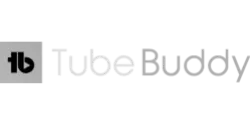

Start Editing Your Own Professional and Beautiful Video Content that Doesn't Take You a “Million Hours” to Edit!
Even if you have ZERO experience editing!


You’ve tried editing your own videos but...
You find yourself staring at your editing software like it’s a foreign language
and you keep going to YouTube for a tutorial on how to:
- Add some pretty moving text to the video
- Add the cute animated YouTube subscribe button
- Find the best music for your video
- Create graphics that make your video less boring and more interesting
- Add some pretty moving text to the video
- Add the cute animated YouTube subscribe button
- Find the best music for your video
- Create graphics that make your video less boring and more interesting
Before you know it...
You’ve spent HOURS watching YouTube tutorials
and your video isn’t even close to being done yet.
You decide to just do a blog post or an Instagram story instead because that's so much quicker.

But you really want to...
👯♀️ Connect on a deeper level with your community through video
👩🎤 Post a video that you are proud of and showcases YOUR personality
🎬 Create videos that can live as EVERGREEN content on your YouTube channel
♻️ Find a way to repurpose video content that gets you on more platforms with less work

But you really want to...
👯♀️ Connect on a deeper level with your community through video
👩🎤 Post a video that you are proud of and showcases YOUR personality
🎬 Create videos that can live as EVERGREEN content on your YouTube channel
♻️ Find a way to repurpose video content that gets you on more platforms with less work
Because the truth is social video gets...
48%
more views.
...than social posts without video
*stat from Hubspot
1200%
more shares.
...than text and images combined
*stat from Wordstream
48%
more views.
...than social posts without video
*stat from Hubspot
1200%
more shares.
...than text and images combined
*stat from Wordstream
It’s time to learn how to streamline your video editing process so you can create attractive and beautiful videos that lead more people to your business!
Introducing...


So you can create those pretty videos you are pining for in HALF the amount of time it's taking you now!


Editing For Conversions teaches you my exact video editing process in Final Cut Pro.
- You will literally walk through my 16-STEP editing process with me as I edit a video for my YouTube channel!
- There is also a Quick-Access training section to help you quickly figure out how to do things in Final Cut Pro like customizing your text, transitions, and mixing music with sound effects!
After Editing For Conversions you will finally spend less time editing and more time sharing your awesome videos.
WHAT STUDENTS ARE SAYING INSIDE...
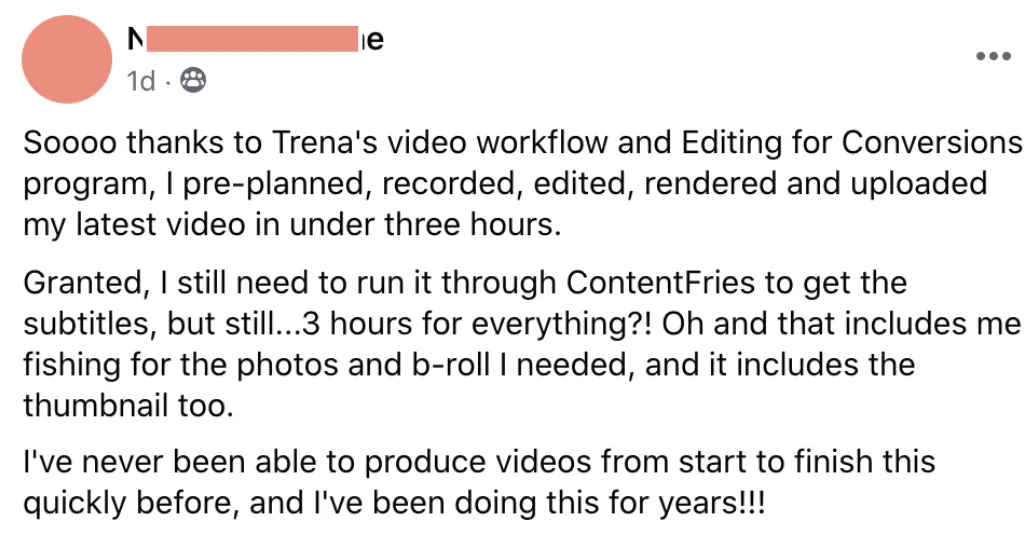
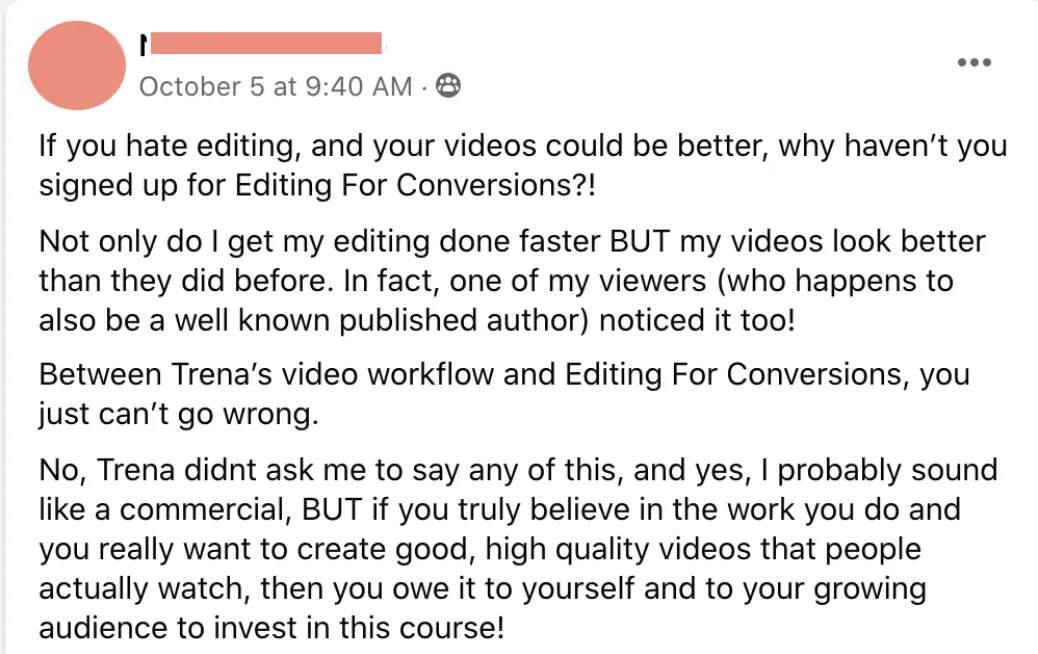
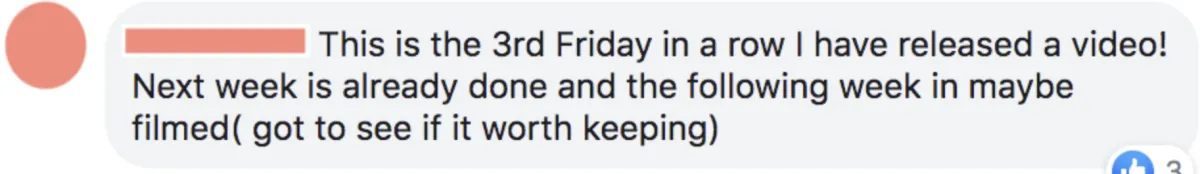
Here’s why most people get stuck with editing:
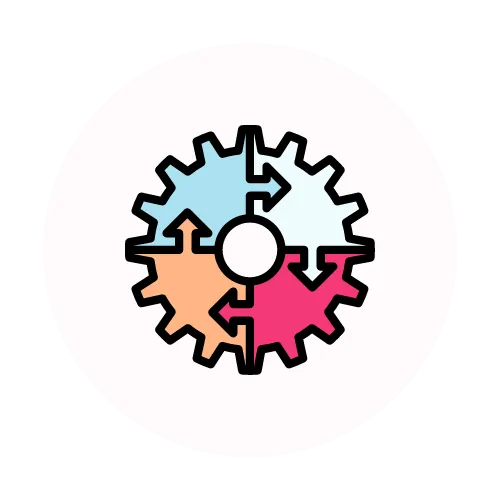
You Don’t Have An Editing Workflow
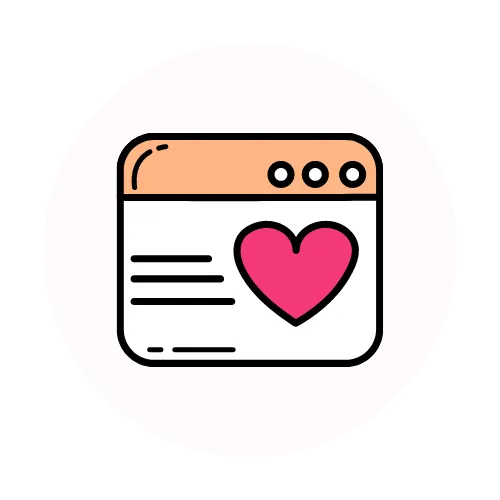
You Aren’t Creating Templates
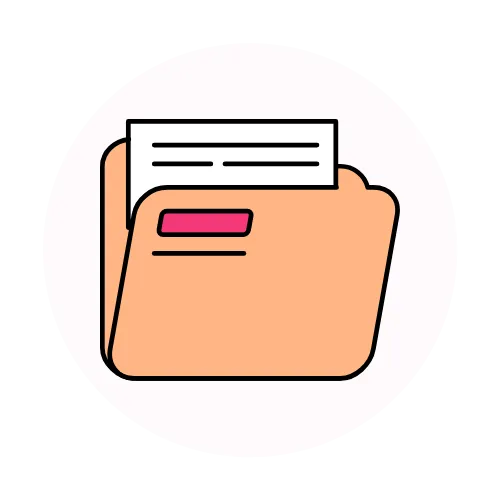
You Haven’t Set Up A GO-TO Editing Assets Folder
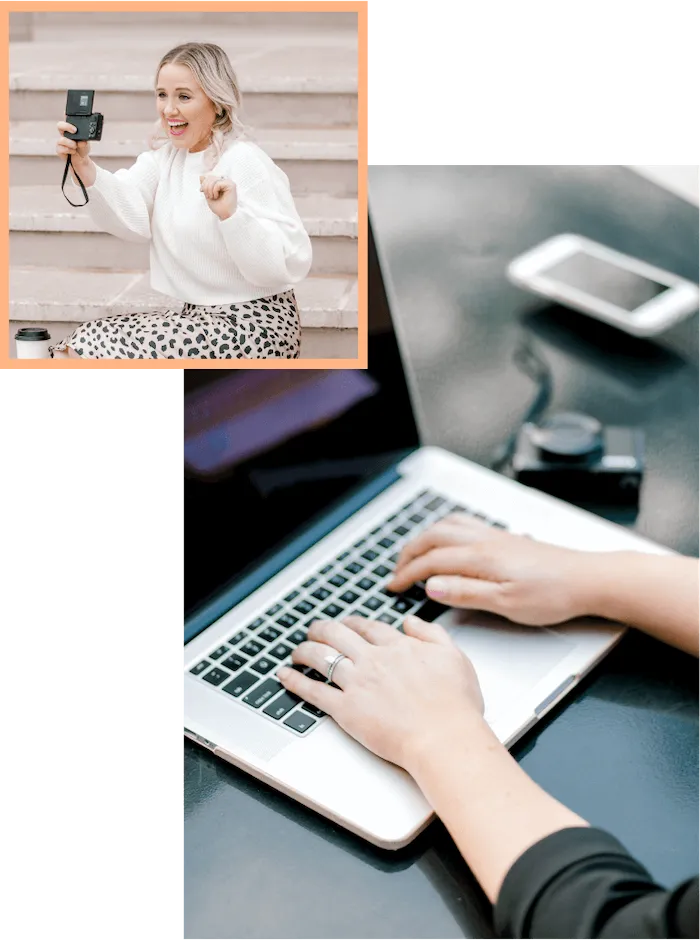
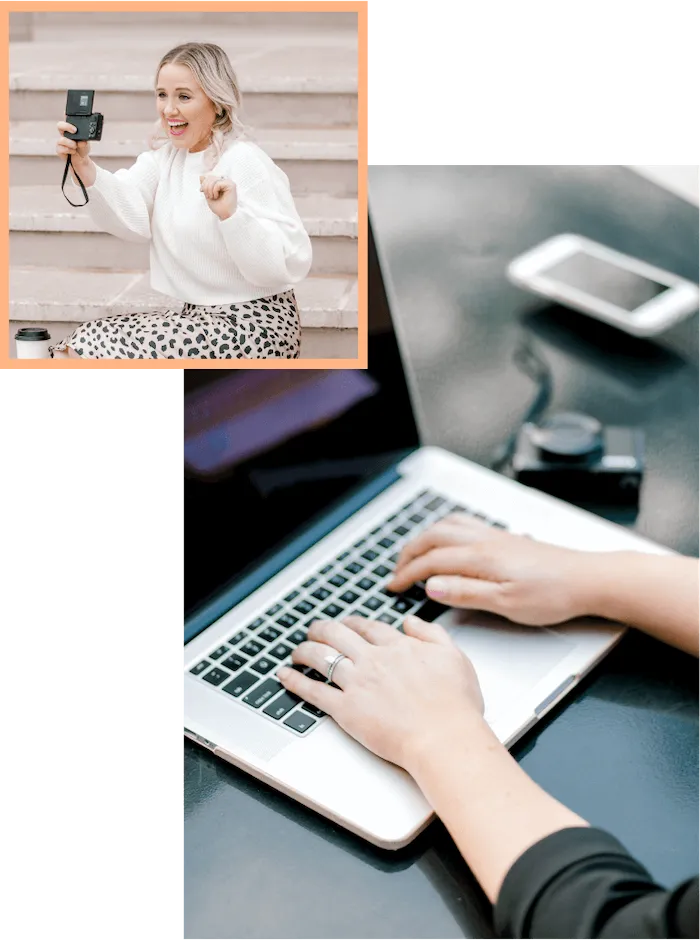
So by the end of Editing For Conversions, you’ll walk away with:
- A clear understanding of how to use Final Cut Pro (no more Googling where to find something)!
- Tutorials on how to create moving graphics, text and animations to make your videos feel more like you (and more entertaining)!
- A library of templates to make your editing process so much easier (and faster)!
- Quickest ways to spruce up your videos with things like music, transitions, sound effects, gifs, b-roll and more!
When you jump into Editing For Conversions
you’ll get instant access to:
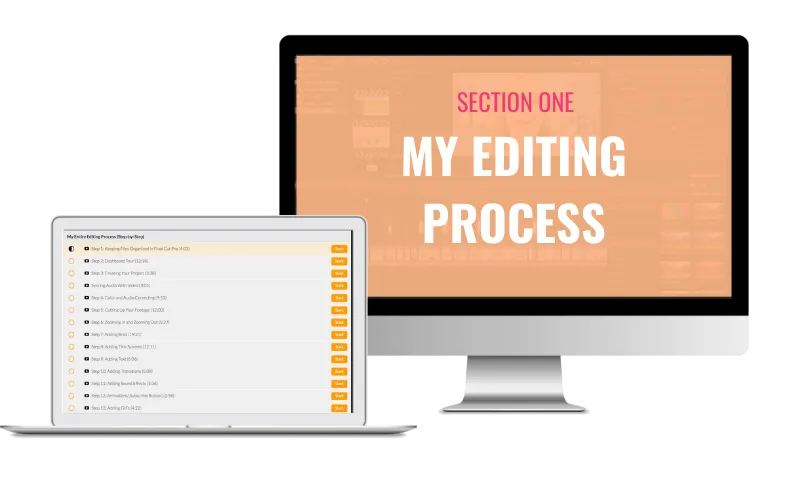
MY EDITING PROCESS
In the first section of Editing For Conversions, I will show you how I edit a video for my YouTube channel (and my clients) by sharing every single editing step. The first thing I will do before we even get started is walk you through your Final Cut Pro Home Base! Let's make sure you know what you are looking at first. Then, you will be able to pull up this Step-by-Step process and edit your video right alongside me!
- STEP ONE: Keeping Files Organized in Final Cut Pro
- STEP TWO: Dashboard Tour
- STEP THREE: Creating Your Project
- STEP FOUR: Color & Audio Correcting
- STEP FIVE: Cutting Up Your Footage
- STEP SIX: Zooming In & Zooming Out
- STEP SEVEN: Adding B-roll
- STEP EIGHT: Adding Title Screens
- STEP NINE: Adding Text
- STEP TEN: Adding Transitions
- STEP ELEVEN: Adding Sound Effects
- STEP TWELVE: Animations [Subscribe Button]
- STEP THIRTEEN: Adding GIFs
- STEP FOURTEEN: Adding Music
- STEP FIFTEEN: Adding End Cards
- STEP SIXTEEN: Exporting Your Video
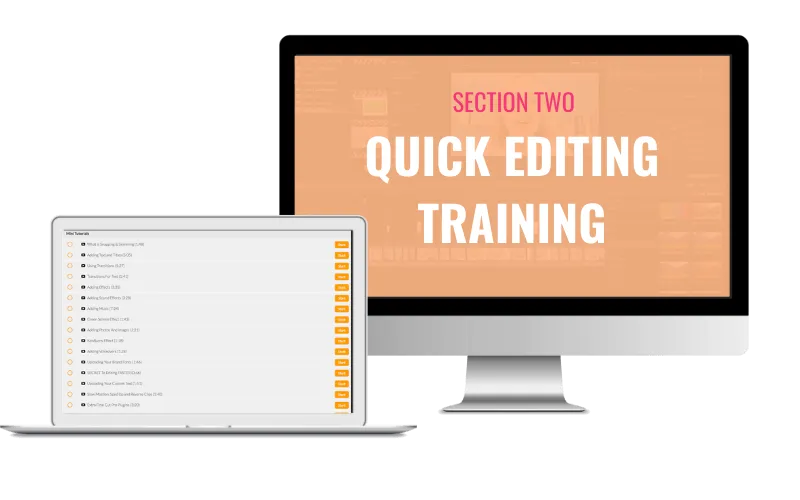
QUICK EDITING TRAINING
In the first section of Editing For Conversions, I will show you how I edit a video for my YouTube channel (and my clients) by sharing every single editing step. The first thing I will do before we even get started is walk you through your Final Cut Pro Home Base! Let's make sure you know what you are looking at first. Then, you will be able to pull up this Step-by-Step process and edit your video right alongside me!
- STEP ONE: Keeping Files Organized in Final Cut Pro
- STEP TWO: Dashboard Tour
- STEP THREE: Creating Your Project
- STEP FOUR: Color & Audio Correcting
- STEP FIVE: Cutting Up Your Footage
- STEP SIX: Zooming In & Zooming Out
- STEP SEVEN: Adding B-roll
- STEP EIGHT: Adding Title Screens
- STEP NINE: Adding Text
- STEP TEN: Adding Transitions
- STEP ELEVEN: Adding Sound Effects
- STEP TWELVE: Animations [Subscribe Button]
- STEP THIRTEEN: Adding GIFs
- STEP FOURTEEN: Adding Music
- STEP FIFTEEN: Adding End Cards
- STEP SIXTEEN: Exporting Your Video

Here’s the process:
01
STEP ONE
Click the “Get Started” button anywhere on the page and boom: in just a few minutes an email will pop in your inbox (lookout for the subject line: Welcome to Editing for Conversions 🎉) with log in details with instant access to the program!)
02
STEP TWO
Within 4 hours you can get through this program and become your own professional editor! It’s best to go through the program as you are editing a video! Remember, the first time through you are creating templates so it will take a little longer… but think about the time this will save on your next video!
03
STEP THREE
One week from today, you’re sharing your professionally edited videos excited for everyone to watch your non-boring videos!
01
STEP ONE
Click the “Get Started” button anywhere on the page and boom:
in just a few minutes an email will pop in your inbox (lookout for the subject line: Welcome to Editing for Conversions 🎉) with log in details with instant access to the program!)
02
STEP TWO
Within 4 hours you can get through this program and become your own professional editor! It’s best to go through the program as you are editing a video! Remember, the first time through you are creating templates so it will take a little longer… but think about the time this will save on your next video!
03
STEP THREE
One week from today, you’re sharing your professionally edited videos excited for everyone to watch your non-boring videos!
WHAT STUDENTS ARE SAYING INSIDE...
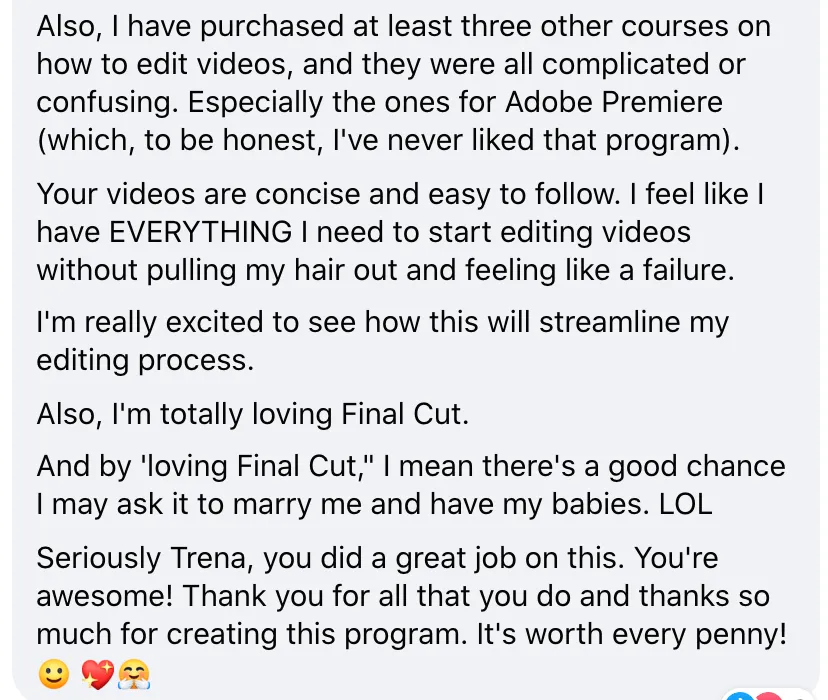
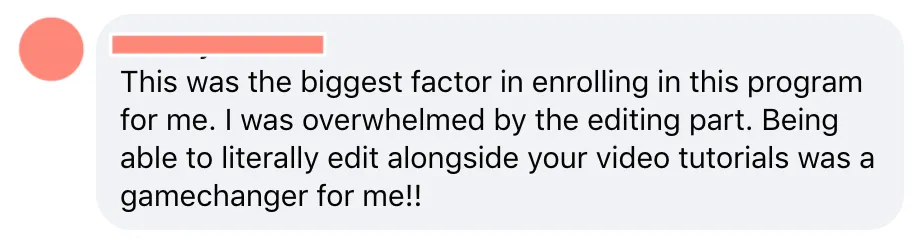
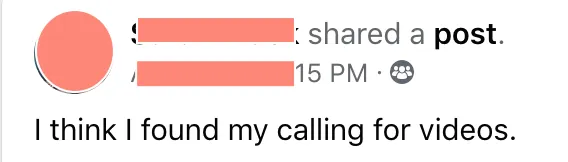
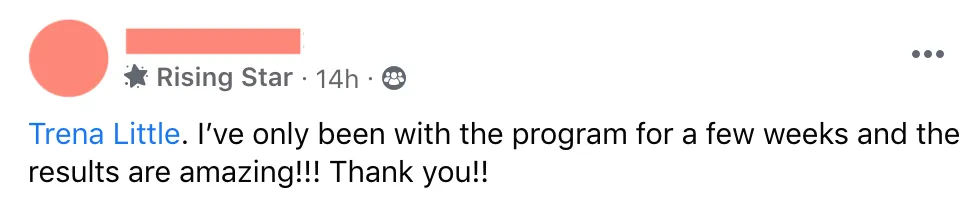
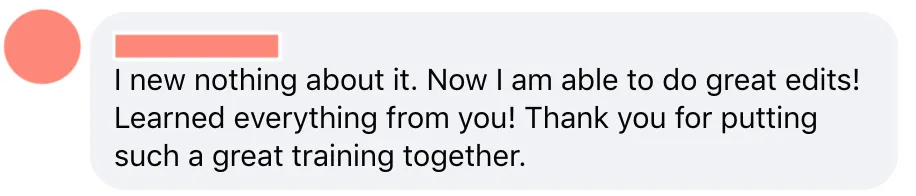
What’s this going cost you?
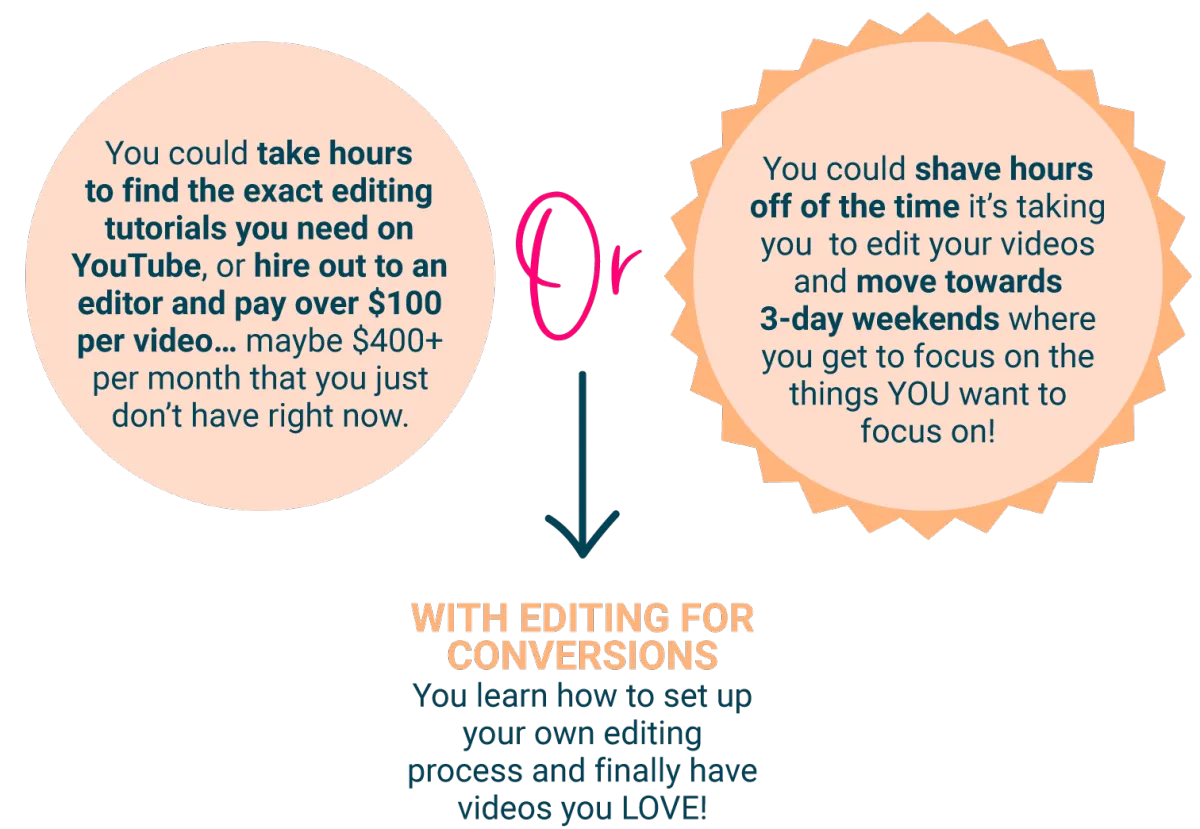
Right now, it's taking you sooo long to figure everything out that you end up not making a video AT ALL... but what if you could
Finally edit your video in UNDER 2 HOURS or less!
Copy the exact step by step system I’ve used to edit hundreds of videos (without pulling my hair out) that my audience not only watches but takes action after watching!
Let's get you from red-eyed frustration to excited video editor!


WHAT YOU GET WITH EDITING FOR CONVERSIONS:
12 Months of access through our private client portal
25+ training videos to help simply your editing process
Complete Video Editing Workflow System
Watch Me Edit A Complete Video
Regular Price: $297
TODAY'S PRICE: $27

MONEY BACK GUARANTEE
Because I believe so much in this system, if within 7 days you don’t see this working for you and you hop on a quick call with me and let me know how I can approve, I’m more than happy to buy it back!

And Just Who Am I?
I’m Trena, and I teach women entrepreneurs like you how to use online video to drive organic traffic to their courses and services.
Over the past 5 years, I taught myself to edit on iMovie and then tackled editing on Final Cut Pro. I’ve been editing clients' videos for over 2 years now with a system that is quick, professional, and easy to replicate video after video.
This is how to make editing video content time effective by following a blueprint and pre-created templates and is exactly why I created this program! Are you ready!?

How to know if...
Editing For Conversions Is Right For You:
🎉 You want to edit your videos faster and have them look really good when you’re done so you are proud to tell people to go watch them
🎉 You just know there is an easier way to figure out how to add animated text to your video instead of searching YouTube for the PERFECT tutorial
🎉 You want to get an editing system set up to pump out professional-looking video content week after week
🎉 You are spending too much time staring at Final Cut Pro wondering what in the heck you should do next
🎉 You are ready to commit to learning the ins and outs of Final Cut Pro, even if it means going through 4 hours of training!
Frequently Asked Questions
What if I've never edited my own videos before?
This is exactly what I created this course for! I'm going to walk you through the entire Final Cut Pro platform so you can see exactly how to edit your very first video (even if you've never edited one before)!
And if you've been struggling to master Final Cut Pro, I'm going to share with you all my favorite tools and features inside the program that you might not even know existed! This is literally going to change the way you edit videos!
Do I need Final Cut Pro to take this course?
It's not necessary. You can apply the same processes and techniques on other editing platforms but this course is solely focused on working inside of Final Cut Pro. Final Cut Pro is compatible with Apple computers. If you do have an Apple computer (like an iMac or MacBook, you can download and try Final Cut Pro for FREE for 90 days here!
I am not a techie person, will I be able to do this?
Absolutely! It took me YEARS to master Final Cut Pro in this systemic process because, I too, am not a techie person! So you are going to learn the easiest and quickest ways to edit your videos on Final Cut Pro from a non-techie person who put this program into an easy to follow and implement training!
When does this course start and finish?
You can get started right now! All the course material is lock and loaded and ready for you to hit play once you enroll. There is no start or end date for this course.
How long do I have access to this course?
Forever? Does that sound good!? Once you enroll you will be able to access the course for its lifetime.
Still, have questions?
I'm happy to answer any questions you might still have to determine whether Editing For Conversions is right for you! Email me at hello@trenalittle.com and I'll get back to you ASAP.
Alright, you've made it this far and here's what it comes down to...
What are beautiful looking videos worth to you?
You WANT to create video content but the biggest thing that's stopping you is editing...
You KNOW there must be an easier and faster way to get your amazing content out to more people, video content that could skyrocket your visibility and be the change you've been waiting for in your business.
And with the right training and blueprint to streamline your edit process, you could get started!

Join Editing For Conversions &
Let me help you...
- Get your expertise out there on video content (it's been proven time and time again, you can build know, like and trust for your brand faster with video content than any other type of content)!
- Uncomplicate the tech of video editing, so you can quickly set up beautiful templates that help you pump out video content in HALF the amount of time you are spending editing video now!
- Start creating consistently, binge-worthy video content that drives new leads to your business AROUND THE CLOCK!
- Actually shut your computer down at 4 pm on weekdays, take 3-day weekends and STOP spending way too much time editing video content!
Save yourself the frustration and time of editing videos alone! Grab my Editing For Conversions course and start learning NOW!



WHAT YOU GET WITH EDITING FOR CONVERSIONS
Instant Access to 25+ training videos to help simply your editing process
Complete Video Editing Workflow System
Watch Me Edit A Complete Video
REGULAR PRICE: $297
TODAY'S PRICE: $27
NC MEDIA, 2024 || ALL RIGHTS RESERVED || TERMS & CONDITIONS - PRIVACY POLICY